FL STUDIO FOR BEGINNERS : The Six Units Of FL STUDIO
1. Browser
2. Tool Bar
3. Playlist
4. Channel Rack
5. Piano Roll
6. Mixer
So if you're here, you're probably a beginner to FL STUDIO or to music production in general, right?
''in this guide, we are going to break down the main features" ( The Six Units Of FL STUDIO).
INTRODUCTION/GENERAL
For most of you, FL STUDIO will look something like this when you first load it up.
The first thing you'll want to understand about FL STUDIO is that all the windows (Browser, Tool Bar, Playlist, Channel Rack, piano Roll, Mixer, etc.) Can be moved around to your liking. This makes it one of more customized DAWs out there.
1. BROWSER
FL STUDIO Browser is where all the good stuff is stored: Plugins, Channel and Mixer presets, folders to your own Loops, samples, packs and more.
Under the packs menu highlighted in blue you'll find all of the samples included with whatever version of FL STUDIO you own. If you have any folder of your own samples, you can easily add them to this Browser.
2. TOOL BAR
FL STUDIO Tool Bar is where you'll find the standard menus including files, edit, options and more. These all provide essential functions and you should explore each of them to get comfortable with the layout.
Options is an important menu containing general, audio, midi setting and more.
3. PLAYLIST
FL STUDIO playlist is a place where you layout all your sounds and samples. The arrangements window is there to do just that once you've made some patterns in the Channel Rack or Piano Roll. You can start sequencing a complete track.
You can drag audio sample directly into the playlist, whether it's a one-shot or a loop.
4. CHANNEL RACK
FL STUDIO Channel Rack is arguably the most important part of the DAW and it's a large part of what distinguishes it from other DAWs on the market.
By default when you open a new session, it's loaded up with 4 pretty uninspired stock sounds (pictured above: kick, clap, hat and snare). Take it upon yourself to load in some of your own samples by dragging them from the Browser into the Channel Rack.
5. PIANO ROLL
FL STUDIO is pretty famous for having one of the best Piano Roll of any DAW. The way you draw steps on the Channel Rack is the same way in the Piano Roll.
Forming part of the Channel Rack is the super- powerful Piano Roll. If the Channel Rack isn't enough for you (it probably isn't). Then the Piano Roll will help you write melodies, create chord progressions, and write more complex drum patterns.
6. MIXER
FL STUDIO Mixer is where all your sounds and samples are being mixed before rendering out for listening. Each track in the Channel Rack is assigned to a Mixer track, as determined by the number of sounds added in the Channel Rack.
In the main Mixer window, you can see all the Mixer Channel as well as the Master channel on the far left.
For a more in-depth FL Studio tutorial, check out this video on how I made an amazing perfect drill beat from scratch 🔥🔥
What else would you like to see in an FL Studio tutorial?
Let us know in the comments section below!
@Rexy Bleu









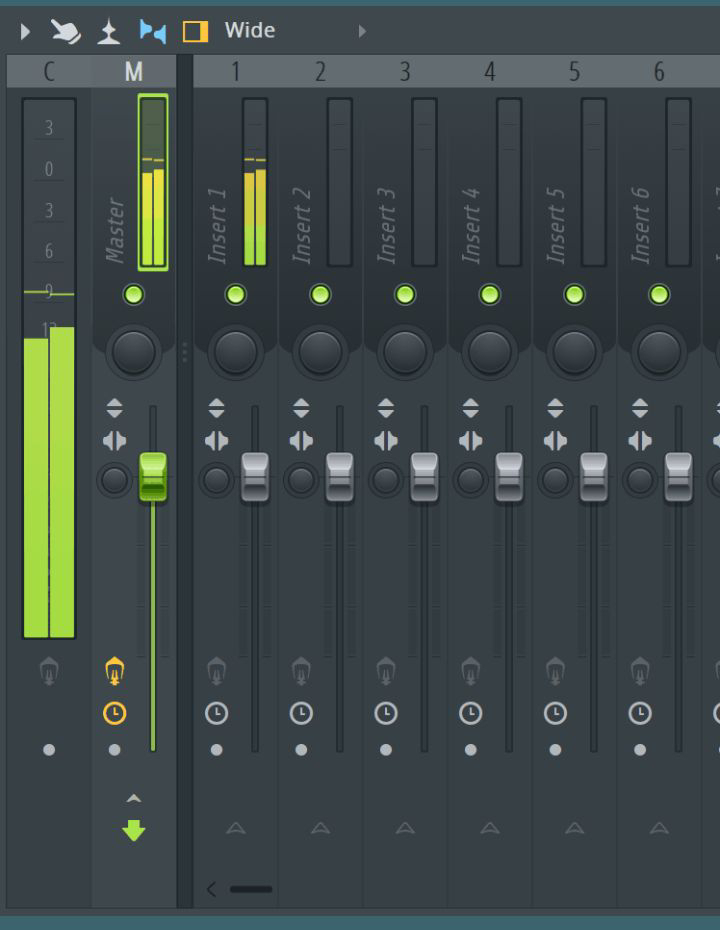


Comments
Post a Comment